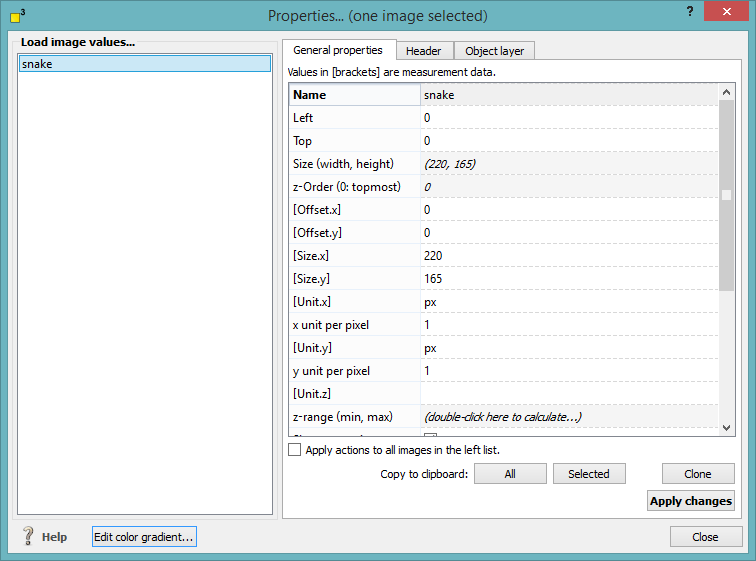The advanced properties menu displays the entire image header values. These values originate from three different sources:
The advanced properties menu displays the entire image header values. These values originate from three different sources:
The advanced properties dialog enables the user to modify these values and copy them to clipboard. Decide, if you would like to apply your modifications to - or copy values to clipboard from
The "Copy to clipboard" functions offers access to text-formatted header values.
Important: To check or uncheck header values or objects will only change their visibility status. To select a header value or an object you have to select the entire data cell.