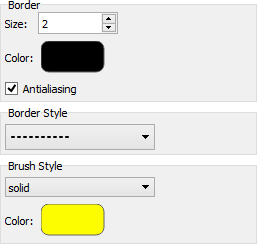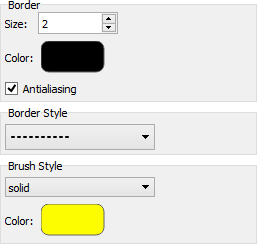Use the "Freehand" tool to draw complicated shapes with different line width, border styles and colors.
Proceed as followed:
- Select images.
- Choose border line size, color and optional anti-aliasing.
- Specify the border line style.
- Define the brush style inside your figure:
- solid
- horizontal
- vertical
- cross
- diagonal left, right or cross
- no filling
- Click into an image and drag the mouse to span your geometric figure.