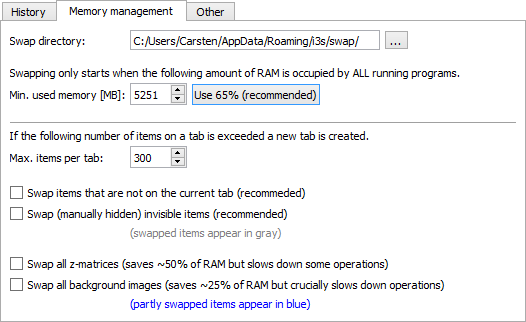The Swap options are set on the memory management page. Select the
When you are working with large amount of items, an item limit per tab may be useful. This enables you to swap currently not needed items.
You might swap
When you are working with the z matrices (e.g.: image processing functions), swapping of z matrices will increase the computation time. Hence, to swap the background images might be the better choice in this case dependent on your RAM occupancy. The draw functions (e.g. "draw" in the scientific tool bar) will work with the image layers. Thus, you should not swap the background images if not necessary.