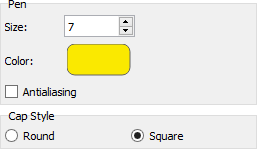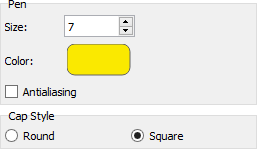Use the pencil to draw lines with a line width thicker than one pixel.
Proceed as followed:
- Select images.
- Choose pen size, color and optional anti-aliasing.
- Specify the cap style which basically defines the shape at the end of your brushed line: a round shape or just rectangular
- Click into an image, move the mouse and brush.