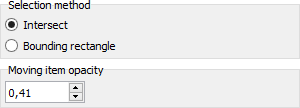The default cursor is the tool to mark, move and select things in dotCube. Two selecting methods are available:
The opacity of images during their moving is adjustable by the "Moving item opacity" option. Valid values ranges from "0" to "1".
Tip: To correct drift in images manually, set the opacity to "0.5". The transparent option enables you to stack your images exactly and export them drift corrected as a movie file.