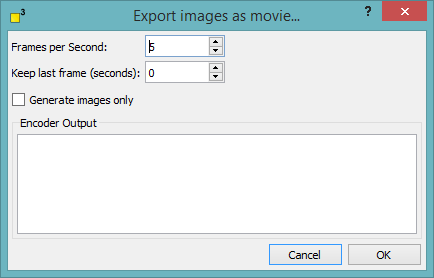dotCube provides extensive export functions and in this way enables you to work fast and time-efficient with your results. The several export functions consist of three main categories:
Please keep in mind: If you own a free educational license of the dotCube software, the export functions are disabled.
Tables, output tabs and text tabs are stored together with the project file. Optional, you might store or export them separately as a dotCube (*.table.cube, *output.cube, *.text.cube) or text file (*.txt). To start with the export, press the save button on top of the current tabulator view.
The z matrix contains the measurement data of every image. The origin data may be modified by some functions of the dotCube software for example some features of the image processing section (plane correction, z manipulation, derivative, fast fourier transformation, ...), the effects section and the Right-click menu (Z matrix → Map picture to z matrix, recalibrate z matrix). The current z matrix is exportable via the file menu (File → Export selected → z matrices).
Several dotCube analysis functions determine pixels of objects and their skeleton which are stored inside the object layer of the regarding image. Despite calculated pixels, every image contains a mask layer which stores any selected pixel. These pixels are exportable via the file menu (File → Export selected → Objects pixels / Objects' skeleton pixels / Objects' largest skeleton branch pixels / mask pixels).
The object pixels are written into a text file as tab separated values with a header line consisting of
The mask pixels are written into a text file as boolean values ("0" means "not selected", "1" means "selected") without any separator in between. These boolean values are a representation for each image pixel and indicate if this one is selected or is not selected.
Images with or without their layers are exportable via the file menu (File → Export selected → Images with display elements / Images without display elements). To enable or disable distinct layers (e.g. object or mask layer), see the "Advanced Properties" dialog. For modifying the display elements, switch to the "Display properties" settings in the icon bar.
Images with display elements are exportable both as *.png and *.pdf files, images without display elements only as *.png files.
Some structural changes in microscopy images are only obvious if these images are presented within a short time interval - for example as a movie. Therefore, dotCube provides the possibility to export image sequences as a movie file. To begin with the export as a movie, select the appropriate option from the file menu (File → Export selected images as movie).
The movie export dialog asks about the frames per second (a higher number will decrease the time per image and vice versa) and how long the last frame should be kept or shown. If you would like to export selected images without creating a movie file, select the "Generate images only" option. To start the movie export, press the OK button.