The dotCube software is working at its best with native microscopy image files. These native file formats contain usually meta data which define the auxiliary conditions of each measurement project. Furthermore the resolution of each data point is optimized for your very special measurement system. Both features help you on the one hand to organize your measurement data in an efficient way and on the other hand ensures the most precise results during data evaluation especially with dotCube. Our developers team is working on integrating new native microscopy file formats. See the list below of already integrated native formats. Additional, you might use the option to import text based files as well as typical image files.
Read on for further explanation:
Until now, dotCube is able to read the native file formats from the following microscopy companies:
If dotCube currently does not support your file format, we offer two solutions:
The open dialog of dotCube supports two kinds of text file formats:
The first case describes the default setting of the import algorithm. If nowhere in the file header stated contrarily, the text data will be interpreted as line-by-line z-only values. Hence, an image with the dimensions of 3x3 pixels will be created. The first numerical line is interpreted as (x=1, y=1, z=3), (x=2, y=1, z=4) and (x=3, y=1, z=5), followed by the next line with the coordinates (x=1, y=2, z=4), (x=2, y=2, z=5) and (x=3, y=2, z=3).
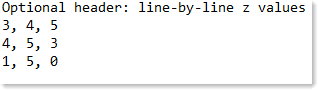
The latter case will be applied, if the header states somewhere "x y z" separated by the same separator used between the numerical values. Here, an image with the dimensions of 4 (defined by a maximum x value of x=4) as image width and 5 as image height (defined by a maximum y value of y=5) will be created. The first coordinate is interpreted as x=3, y=4, z=5, followed by the next one interpreted as x=4, y=5, z=3.
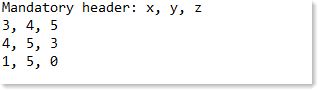
dotCube is able to read a large number of typical image files. Keep in mind that the z resolution of image files often amounts to 8 bits. This means that you will get only 2^8=256 different height levels in z between the lowest and the highest region within the image. In contrast, some native microscopy file formats support a 32 bit resolution of z values, leading to 2^32=4294967296 different height levels and offering much more detail.
Here, you find a list with supported image file formats: