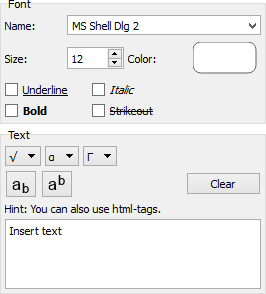The text function adds descriptions to selected images. You might exploit the default options to style your messages or write html-style tags on your own. With the dotCube text function you gain access to the entire html world to design really customized descriptions.
Read on for detailed explanations how to
The font, their style and color are modified in the font dialog box. There, you select
The lower dialog box contains the text messages which are added to selected images. Beside plain text you might insert special characters from the combo boxes above, write your own html code and place raise text parts. The "Clear" button delete the entire text dialog box.
The most common mathematical symbols and characters are predefined and placed in one of the special characters dialog boxes. You might use html code to write even more complicated styles and desriptions.
The text is inserted by clicking into a selected image. Since more than one image could be selected, the text is inserted into any selected image at the relative mouse click position.