This effect provides a sharpening tool for picture as well as z matrix data. Blurred edges can be resolved and really small structures emphasized (see the tiny features inside the holes in the image below).
Read on for detailed explanation about
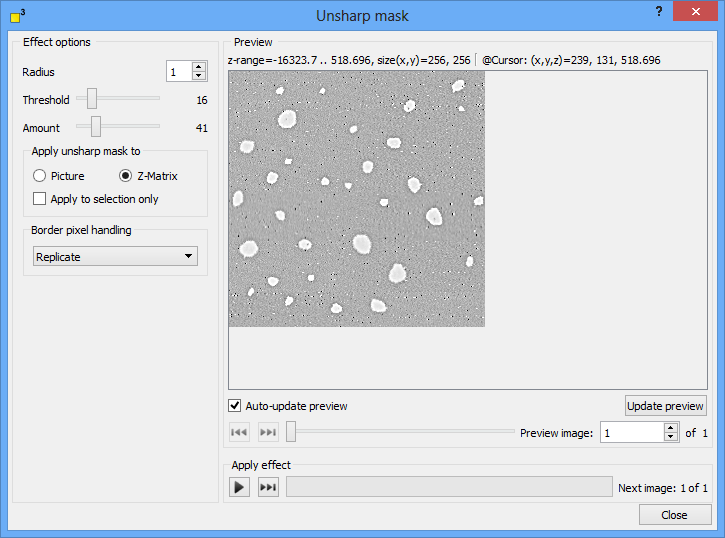
Picture data as well as the z matrix data are appropriate. Select therefore the "Picture" or "Z-matrix" option.
The effect can be applied to the entire image or to a previously selected region. Uncheck or check the option "Apply to selection only".
The "Threshold" defines a lower limit from which the effect should be applied. The "Amount" value controls the strength of the applied effect.
The effect compares a current analyzed pixel with its neighbor pixels. At the image borders the missing neighbor pixels can be handled in two different ways:
The execution of the function may be started by pressing two different shortcut keys:
For more shortcut keys see our detailed list.