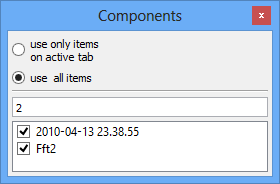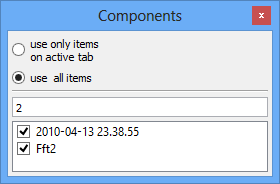The component list helps you to get a general view of any items and organize your data.
- Select your display setting: list items on active tab or all items
- Filter your items by inserting a filter rule
- Check or uncheck each item to switch the visibility on or off
- Select an item by clicking on its label
- Press CTRL and click on labels to select multiple items
- CTRL and "a" will select all items
- Click and drag labels to change their z order (move to front or rear)
Note: The visibility of your items and their tab arrangement might influence the memory management of your hardware. See the memory management page in the icon bar chapter.