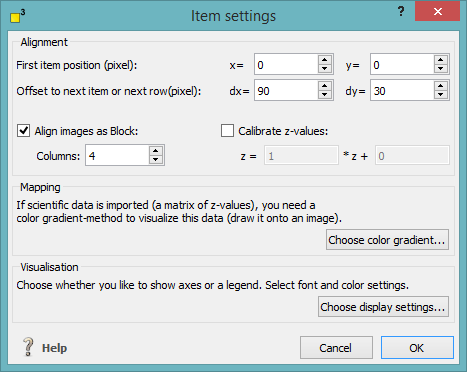opens any file dotCube is able to read. Apply one of the default file type filters for an easier selection. See for further options the open file details dialog.
opens any file dotCube is able to read. Apply one of the default file type filters for an easier selection. See for further options the open file details dialog.
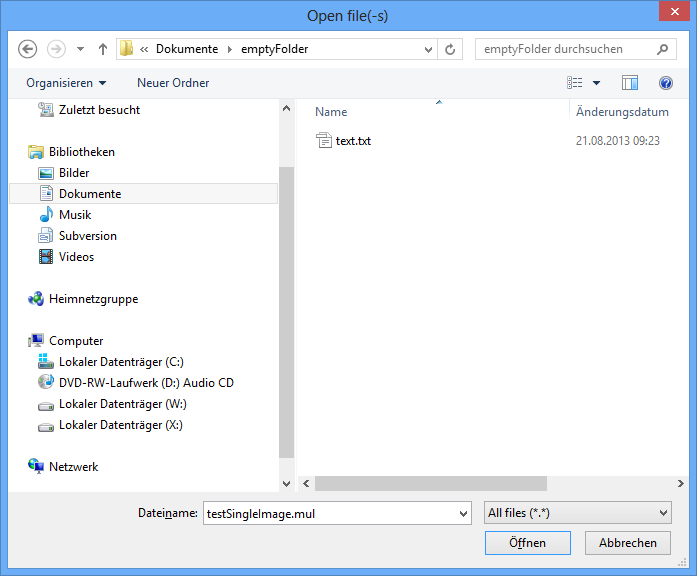
The open file details dialog is shown anytime an image is loaded. Within this dialog, the
are specified.
The alignment options control how the newly loaded images are arranged on the current collection tab. Define
The color gradient option defines how the image data is visualized. For detailed description see the "Color gradient" chapter.
The visualization dialog provides many possibilities to add useful accessories to images like a scale bar, ruler and more. For further details read the chapter "Display properties".