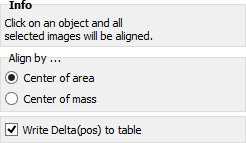The align by object tool enables the user to correct drift in images in respect to previously analyzed objects. After usage of the analyze object tool or the object recognition function, the images are placed according to the position of an object occurring in each image. The object has to be labeled by the same ID in each image. To change object IDs, use the "Edit object" tool.
The images are stacked drift corrected on each other and the displacement can be filled into a table.
To export the drift corrected image sequence, see the movie chapter in the export section.
Proceed as followed: