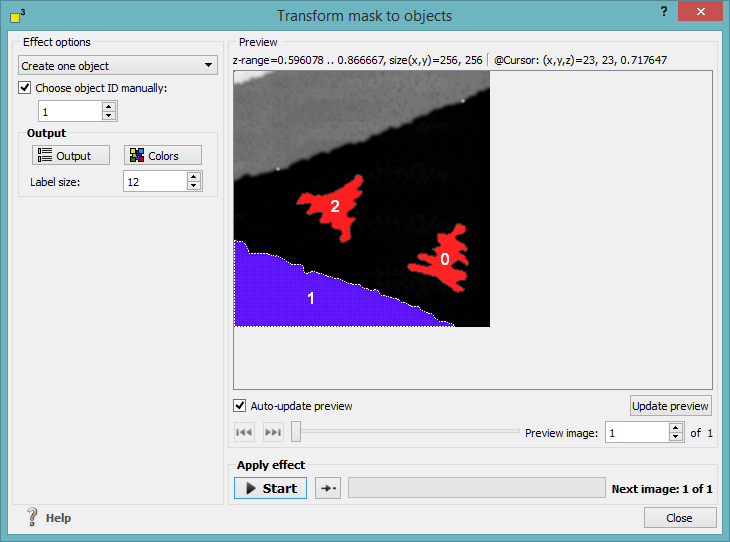The "Transform mask to object" function converts selected pixels into a single or into multiple objects.
Read on for further details:
The "Create one object" option will allocate every selected pixel to a single object no matter if the selected pixels are adjacently. If you would like to assign only contiguous pixels to an object, choose the "Create one object per part" option.
If this option is unselected, the dotCube software assign automatically a still not used ID to the newly created objects. If you decide to allocate an ID manually, the pixels converted to an object get the demanded ID and duplicated IDs are avoided by automatically renaming them.
The output options of the "Transform mask to object" function are various and the similar to the output options of the object recognition function. Read a detailed description in the "Object recognition" section in the image processing chapter.